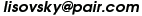HIVE Source Code Processor and Manager
Hive reads a description of a project and generates an
appropriate makefile. Such a makefile may be processed by make
and contains a number of targets which may useful for software
development and distribution.
Installation
Binary/snapshot
Just put Hive binary somewhere in your PATH. Under UNIX,
snapshot for your Scheme interpreter may be used in the same way,
just chmod +x it and fix the path of interpreter in the beginning of
a snapshot file, if necessary. Otherwise use your interpreter
on the snapshot file.
Source
Use make to create a binary or snapshot for your scheme,
for example:
make bin-gambit
or
make snapshot-guile.
The Scheme used has to be case-sensitive, PLT Schemes may
require -g command line switch.
Usage
hive -h
For example:
hive hive.sxml >makefile
make [bigloo | gambit | plt | guile | chicken]
Project Description
Project description may be provided as XML or SXML.
SXML is default format, XML requires -t xml command option
for Hive. Project description consists of project attributes,
targets description, and implementation-specific customisation
elements and included file descriptions.
Project attributes are:
| name | - Project name. |
| root | - Project root directory (trailing "/" not included). |
| scmsfx | - Suffix for Scheme source file name. Optional, default
is .scm. |
| dir | - Project directory in root. Optional, default
is the subdirectory name, where name
and root are project name and project root directory. |
| copyright | - Copyright information. Optional. |
| version | - Version information. Optional. |
| libsdir | - Library directory in root.
Optional, default is subdirectory named libs in
the project root directory. |
| doc | - Documentation text. Optional. |
Targets description
Targets description is (S)XML element.
It has some nested elements named after make targets.
Currently supported names are:
bin static jvm snap win.
If such an element is present and it has "exclude" attribute,
when corresponding target will be excluded for all Schemes.
NOTE: the target itself will not be removed from makefile generated,
but primary target for every Scheme will not depend on it.
For example, with
(targets
(bin (@ (exclude))))
target
make bin-bigloo
is still available, but neither
make
nor
make bigloo
will generate it.
Implementation-specific customisation element
Implementation-specific customisation element is
(S)XML element named after target Scheme implementation.
If an element like (<scheme-name> (@ (exclude))) exists
then instruction for named Scheme will not be included in source file.
Some (S)XML elements named after make targets may be nested in
implementation-specific customisation element.
If such an element is present and it has "exclude" attribute,
when corresponding target will be excluded for this Scheme.
See also: targets description.
Current version of Hive supports additional customization for (gambit ...)
and (bigloo ...) elements. (Unrecognized elements are ignored.)
For gambit and bigloo:
(options "value")
contains command line options for compiler.
For bigloo
(jvm (options "value"))
is used only for compilation to JVM and
(bin (options "value"))
for compilation to native code.
For example:
(bigloo
(jvm
(options "-jvm-purify"))
(static (@ (exclude)))
(bin
(options "-O2"))
(options "-call/cc"))
will use
-O2 -call/cc for native code
and
-call/cc -jvm-purify for JVM,
and exclude "static-distro-bigloo" target.
Included file description
Included file description is a XML/SXML element.
It's attributes are:
| name | - File name. The only mandatory attribute. |
| sparse | - Singular attribute (just a fact of its presence
is significant, not its value). If this attribute is present, then existence
of a nested element for particular Scheme implementation
with attribute "include" is condition for inclusion of a file in
a project. |
Following attributes are optional, see Pathnames for
more information.
| dir | - Directory name. The subdirectory of the project
root directory where a file is located. |
| absdir | - Absolute path. |
| lib | - Singular attribute (just a fact of its presence is
significant, not its value). If this attribute is present, then the file
is located in implementation-specific directory. |
File description element
File description element may have some nested element named after Scheme
implementations (bigloo, gambit, etc.). Such an element is used for
implementation-specific project configuration. If a nested element
has a (singular) attribute exclude, then this file is not included
in a project for particular Scheme implementation. If it has a (singular)
attribute include, then this file is included in a project despite a
presence of sparse attribute in file description element.
Pathname of a file is calculated using following rules:
If the file has an attribute dir or
if nested element for specified Scheme has an attribute dir
-> root/dir
If the file has an attribute absdir or
if nested element for specified Scheme has an attribute absdir
-> absdir
If the file has an attribute lib or
if nested element for specified Scheme has an attribute lib
-> root/lib/scm
Otherwise:
-> root/prjdir
where root, libsdir and prjdir are values of
root, libsdir and
dir attributes of project description, and scm
is a subdirectory of libsdir named after corresponding Scheme
implementation (bigloo, gambit, etc.)
Please note, that if the nested element for particular scheme exists,
then it's attributes have a priority over the attributes of the parent
element.
EXAMPLE
Project description
(prj
(@ (root "/opt/scheme/")
(libsdir "libs"))
(file (@ (name "foo") (dir "bar"))
(guile (@ (lib)))
(gambit (@ (absdir "/usr/local/share/gambc")))
)
will locate the file
foo.scm in
/usr/local/share/gambc/ for gambit
/opt/scheme/libs/guile/ for guile
/opt/scheme/bar/ for others.
Download

 Software Development Tools and Techniques
Software Development Tools and Techniques