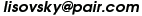Gambit-C for Windows
This page is dedicated to compiling the Windows version of the Gambit-C
Scheme using mingw32 cross-compiler.
Please note that there are at least three other Windows versions of Gambit.
At the Gambit site you
can find the source distributions of Gambit-C for Windows which are designed
for Borland, Watcom and MS compilers and the DOS/DJGPP version.
The compilation of the Gambit using mingw32 is easy using slightly modified
versions of configuration files for djgpp which are provided with Gambit
distribution.
These changes are minimal: the names of the compiler, linker and archiver
are changed and the math coprocessor emulation library is excluded.
Gambit-C compilation using mingw32 compiler
This compilation was only done on RedHat 6.x Linux but there is nothing
system specific here.
- You need Gambit-C source distribution and mingw configuration files from
conf_mingw.tgz.
By the way, you need mingw32 installed :-)
Tested versions are Gambit-C 3.0 and i386-mingw32-gcc ver. 2.8.1. - Unpack Gambit sources.
- Put
conf_mingw and conf_mingw.sed configuration
files in the misc directory. - Make the
conf_mingw file executable
(chmod +x conf_mingw). - From the main distribution directory run
misc/conf_mingw. - Run
make from the main distribution directory.
Installation of the compiled Gambit interpreter
Copy
gsi.exe into any directory which is in your path.
You can find it in
gsi subdirectory after compilation or download zipped
binary from this site.
Disclaimer and other statements
- Use this port at your own risk.
- Provided binary executable is the subject of
Gambit-C copyright!
- Please, take into the account that Windows is NOT my primary environment
and I can't provide any significant support. As you can see, even the
binaries provided here are compiled under the Linux.
- It works fine for me and my students but originally it was just
a quick hack!
Download
- conf_mingw and
conf_mingw.sed - Configuration files for source
code compilation. Put them in
misc directory, then from the main
distribution directory run misc/conf_mingw and make
- gsimingw.zip
- Interpreter
- gscmingw.zip
- Compiler
- libgambc.so.gz
- Shared Library

 Scheme Language
Scheme Language